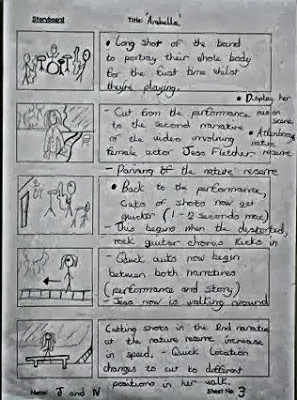Music video:
For the majority of the music
video, both Nikki and I follow the conventions of our genre music. It is
deemed to be under the category of Indie rock 'n' roll. These videos, done
especially by Arctic Monkeys, tend to have and introduction in which ours does.
I am very happy with the fluent and well cut edits in the introduction.
Different angles are displayed during the walk of the protagonist going into the shed. This
can portray my importance in the music video and establish my character early
on in the video to the audience. The mis-en scene is goes obeys the
conventions that are shown in Arctic Monkeys music videos, that stereotypical
rock look.
Ancillaries: With the magazine advert, I have slightly gone against the conventions of the ideas in magazine adverts. Magazine adverts show the full image of the band and what they stand for with reviews and other factors. My magazine advert is a very original idea. This was liked by everyone who gave me feedback as it can now be trademarked as a sort of Paper Shop Dave signature picture, something that can remind people of the band.
Digipak: The hand drawn effect that is kept as a scheme throughout the digipak is also very original, it is following conventions of digipaks to the extent that one scheme is kept throughout, however, the hand drawn effect is the difference.
How effective is the combination of your main product and ancillary texts?
What have you learned from your audience feedback?
What have you learned from your audience feedback?
Showing the final edit to a large audience group enabled a range of
constructive criticism. An example being, asking them what genre they thought the song was in, by knowing the band Arctic Monkeys, they answered correctly with saying Indie Rock 'n' Roll. After asking this, I then went into more detail and asked if everything displayed on screen and what Paper Shop Dave are wearing is similar to that what Arctic Monkeys would do in their videos. After this, I asked for any similarities or differences between them two options and see what I could take on board to learn from. Quoted from my friend Aidan Gubbins from college - 'In appearance, I genuinely would say that everything PSD have on, they could even be cast in an Arctic Monkeys album!' After being told this by Aidan, I felt satisfied by the amount of research I put into figuring out what genre stereotypically puts in their videos via mise-en-scene.
During the lesson in which I watched my final edit back and received feedback from my teachers, peers and friends, the below indicate all the information I wrote down:
- Transaction between shots works well when cut fast in tempo with the track. However, there is and seems to be for others, a lack of shots that are used for quick cuts. With a rock track, very fast cuts can last for literally under a second each so plenty of raw footage is required to be captured for more variety in options.
- The effect used in the video where one shot of layers over another had good feedback. I felt when I was editing it that we used it a bit too much but it nicely represents the genre of the music well. I was told by my students in my A Level Media Studies class that it features at around the right amounts.
- Jess needs to be featured more in the video. Her involvement is quite limited and only occurs towards the ending solo section of the video, which is only a short section. Introducing her towards the middle of the video may help more as to introducing her as a character. Display her importance early on and establish her personality.
- Timing of shots on instruments being played and when the camera is focused on them is done well. As the narrative enigma is based quite a lot around portraying the band in the video and what they do, showing the performance in detail with various shots is quite important.
- One or two shots in the chorus’ are shaky. A couple more of them do actually work well. Nikki and I were both aware of this when we were editing and did actually do it on purpose, however, from the feedback; some of them do not actually work too well.
- Glare on the shot where Jess is stood on the bridge at Attenborough irritated a couple of my music video viewers. I think adjusting the opacity and contrast of the shot can dimmer the lighting coming from the sun which could make it easier and better to the eye.
- The introduction tends to be everyone’s favourite part of the whole video and the section I am most proud of. It is quick, flowing cuts with good ambient sound as the drums being played in the background slowly gets louder and louder as I approach the shed. The music then begins once the shed opens. The continuity is essential in the introduction.
The top bullet point explains what I strongly agree with after all my recording sessions with Nikki. It's quite simple, We needed quite a bit more raw footage to edit from. Having more options to be able to put in final edits increases the amount of variety in the video.
The positive comments that I have enlisted have seemed to acknowledged all the aspects that I have thought about throughout my planning process. The digipak especially has been praised for the original ideas and images portraying the band. Taking inspiration from the Beatles - The Revolver album artwork and their ever famous abbey road photograph, I have made my own creations. The collage on the left inside panel includes all band members and instruments.
Ancillaries:
Ancillaries:
Magazine advert – The old school retro look was praised by the other students and teachers as it linked with both the music video and digipak.
Simplicity with the black and white colour is
continuous throughout the ancillaries, on the magazine advert it works very
well.
The feedback I received about the idea behind the
magazine advert was very original and innovative. I hold a magazine up to the
camera whilst looking into the lens. This is thought of through the actual band
name ‘Paper Shop Dave’. I edited the magazine itself to look like I am holding
the magazine advert if it was to be real, a sort of photo inside a photo.
Digipak – I am very satisfied with the final edit of my digipak. Primarily the feedback I got for improving it is on the collage panel. Some of the photos displayed on it tend to get a bit lost. This is because of the black and white colour scheme that is on all of them meaning nothing really stands out but the larger images such as the Marshall amplifier. It was suggested that a thin white border line that runs around each photo could enhance the visibility on every photo.
The representation of the characters was praised by peers primarily because of the frequent involvement of them. Showing the band members often on each product highlights importance and individual image to the audience.
How did you use new media technologies in the construction and research, planning and evaluation stages?
Research and planning:
YouTube - To research other existing products and videos. This was the most in depth usage I have achieved ever in my studies by using YouTube. In my Directors research task and Music video research, I watched all the videos plenty of times repeatedly just to examine them in the most in depth detail for my research.
Band websites to search for things
Phone in our process of planning between Nikki and I, also our characters as to when we can plan a final shooting schedule. Organisation and team leadership is the key to success in this section. Finding an available time period in which all actors and both us directors are able to begin or continue filming can be quite a task, dependent on how busy everyone is. Being in college and some of us having part-time jobs does limit the time available for filming so finding spaces to reserve for filming needs to meet everyone's individual needs. Morale is also a key factor of filming. Everyone's confidence and self esteem must be at a high level to capture good the moments you need.
Construction:
Tripod and filming camera - Canon 550D DSLR. The skills that I have developed in the actual filming element I am very pleased with. During my AS task of producing a thriller opening sequence, I was always slight hesitant with what I was doing or pressing on the camera as it was essentially my first real and serious experience with a camera. The work I did was marked and counted towards my grade which made me think and be a bit more aware of what I was doing so I wasn't my normal decisive self. Now however, I can set everything up myself and now before I start, what I need exactly in each shot. This has pleased me massively as I am thinking of studying Photography as an A level next academic year. Now I have reference and experience, I feel much more confidence to go into the subject and achieve success.
Setting the white balance correctly on the Canon digital camera was stressed by my teachers, especially in filming being done outside. Colour balancing is image processing, editing the image before you actually take the photo. It is the global adjustment of the intensities of the colours, typically primary colours. This was helpful whilst filming at Attenborough nature reserve as the natural lighting coming from the sun was very glary, adjusting the colour balance is similar to adjusting the brightness and contrast at the editing.
Adobe Premiere Pro CS4 - This is the software in which I have edited both my thriller and music video in. I grasped the skills and technique of this throughout the process of editing my thriller. I achieved this through extra graft outside of lesson by watching YouTube tutorials on how to do certain aspects in specific. I can edit and use the software fluently to quite a high standard now after continuous usage throughout my media lessons. It sort of came to me naturally because I have used a software similar to this in Music technology. Having to edit in my A level music lessons, the methods are very similar. I could recall tools in Premiere Pro that provide the same service of some tools in Cubase, the music software I edit in.
Adobe PhotoShop - As well developing filming, editing and planning skills, my photography work that was required in both my digipak and magazine advert have both excelled past a level I wouldn't have assumed I could've done to this standard. Filming raw footage for the video was one task for us to do, I also had to take still photographs to edit and use for my ancillaries. At first in PhotoShop, I didn't have much of a clue as to what I was doing. When I find myself in this situation, I think back to any previously learned skills that I have obtained and see if they any relevance to current task I'd be doing, but with PhotoShop it is a completely independent software. This wasn't necessarily a problem however as I have two photography students in my media class, one of them being Nikki. I steadily learned through mistakes of my own doing and guidance from Nikki, how to use PhotoShop. The primary issue for me that provided a slight mental roadblock was the use of layers in photographs on PhotoShop. When editing for an image such as my magazine advert, the layers have to be put in the right place for the right effect, otherwise they wouldn't be very clear or visible. Using digital camera for the still pictures in the ancillaries helped advance my photography, the editing process also helped me understand the process that people have to go through to achieve the final product.
I learned a range of
different features on Photoshop having not used the software before. For
example:
- Using layers – this added more versatility to what the images would look like on my ancillaries. For example, on the magazine advert this is a newspaper that I am holding. The image that I got for that was a separate newspaper image of Google, then edit it to make it seem empty and write over it. Without the feature of layering, this effect can not be achieved. Selecting the order in which layers are selected doesn't necessarily matter. Messing around with the opacity on the adjustments drop down section can make layers that are behind others to come through and become more visible.
- Using filters – these are found on the adjustment drop down section located on the right hand side of a Photoshop window. This is used to select the correct colours you want to come through on your image. It can erase or dim any brightness of colour you have to one suitable for the look you are trying to achieve.
- Cutting images - The drop down bar on the far left of the image displayed below, there are several different editing tools to use. One of is the pencil option, you can select how big it will be. After adjusting this to your comfortable use, you can begin to use it for editing and erasing sections of an image you may not want.
- Tool presets - can be accessed at any time from either the Options bar. This is customisation of the settings on each tool specifically for you as an individual.
- Layer Styles - Change the angle in which an image is presented. Add textures and vary the opacity for a more professional look. In the magazine advert, this is done with the image of me and the magazine in my hand. The two images are completely separate, this is done to speed up the process of editing.
- Cropping - To use the Crop tool to add canvas to your image, drag out a crop and release the mouse. Then, drag the crop handles outside of the image area and apply the crop. The area outside of the image will be added to the canvas.Using the crop tools assists you when editing the images outline and making sure there is no real pixelation issues. Pixelation ruins the definition in which the image is.
Evaluation:
Use of computer and the website blogger. Blogger has made me commit more free time into updating my work. With the posts being there and available to edit, I can go back anytime I wish to improve it. This is best once I have thought of something new or better to put in rather than the stuff I have in before. I already had a fair amount of experience using Blogger for my AS coursework. It is a very useful tool and can be accessed anywhere, allowing the user to blog work at any given regular interval. The features on blogger are quite straight forward. Label organisation was something I used more often than when I did on my AS coursework. There is a drag-and-drop template editing interface, this is for personalisation and privacy of your blogger. Furthermore, blogs are updated dynamically, as opposed to rewriting HTML files.
In my other formats of evaluation, I have done a Directors commentary and Prezi. Throughout this evaluation progress I have picked up several different skills via using different software's and websites.
The font I used for the titles of my directors commentary is the same as that of my ancillaries. This yet again maintains the continuity between the products and profiling the font as a popular choice of font selected by Paper Shop Dave.
The editing techniques such as using cross dissolve on the end of every shot was also done in the video. This has helped my consistency in editing MP4 clips. Some soft of fade out or dissolves are more effective than straight cuts in the commentary video due to the change in position of which I am sitting.
Another feature I used whilst creating this video is the use of another video playing in synch with another video. This section I mean is where the video 'The view from the afternoon' is playing the top left corner with no audio whilst a continue speaking. This is a quick reference for a viewer watching as they won't need to search for the video to understand what example I am explaining.
With prezi, I had only used it a few times in the past so using it for the second evaluation question seemed right for me to expand my format skills. There are several different features you can use to achieve a more creative process of passing on information. With the use of editing the path in which the slides take place, you can write more information on a topic without disrupting the flow or structure of the prezi's process.
An example of doing this is when in the paragraph in which it explains the conventions of the genre, it explains the importance of black and white contrast as a colour scheme in rock n roll. The picture displayed below indicates the video I put in that is on the bullet point of a sentence. The path is instructed the zoom into the video to enlarge it, this feature very helpful as it prevents boredom to anyone reading it.
Prezi employs a Zooming User Interface, which allows users to zoom in and out of their presentation media, and allows users to display and navigate through information.